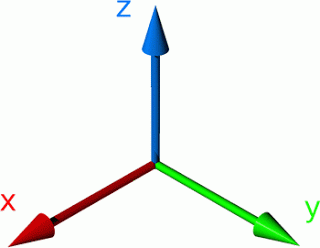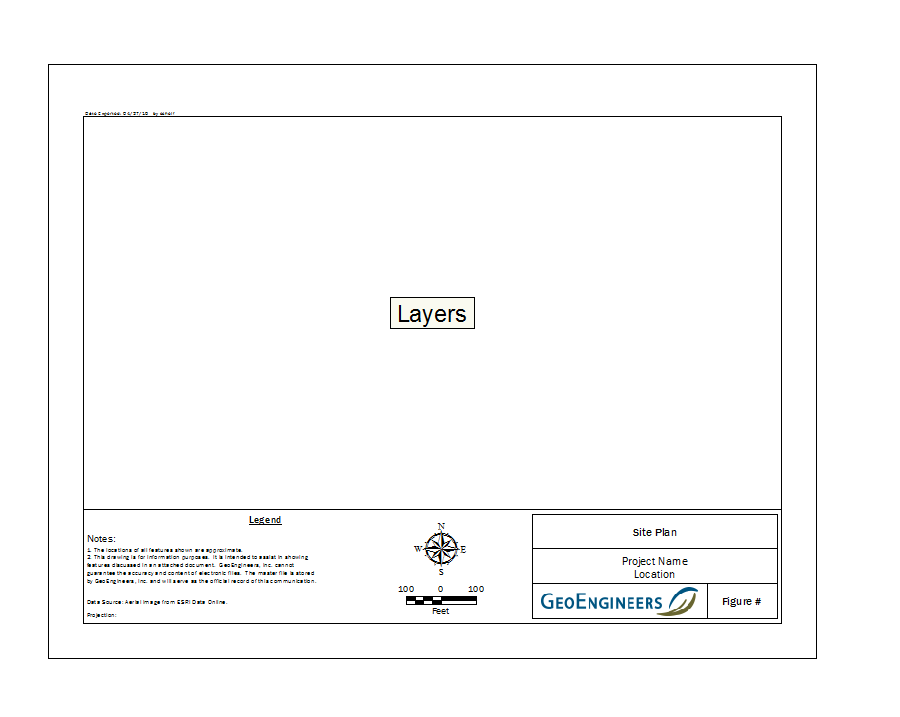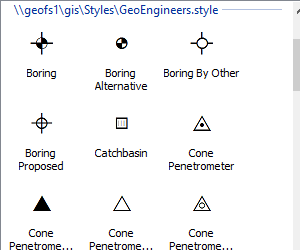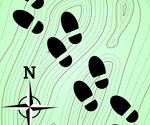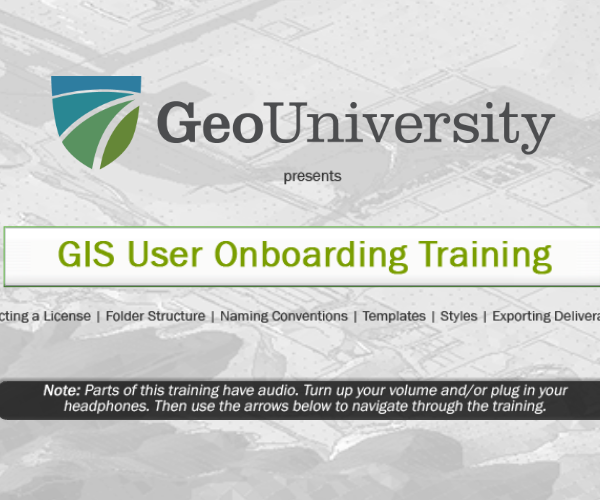
GIS Onboarding Training
The GDS team created the GIS Onboarding Training to share the basics of creating GIS figures at GeoEngineers. This training reviews procedures to reserve a ArcGIS license, creating and working with GIS folder directories, review standard naming conventions, and learn how to use GeoEngineers figure templates and styles. This training is recommended for all GIS users within GeoEngineers.
GIS Onboarding Training